November 16, 2020
How to Improve Site Speed – Four Common Questions Answered
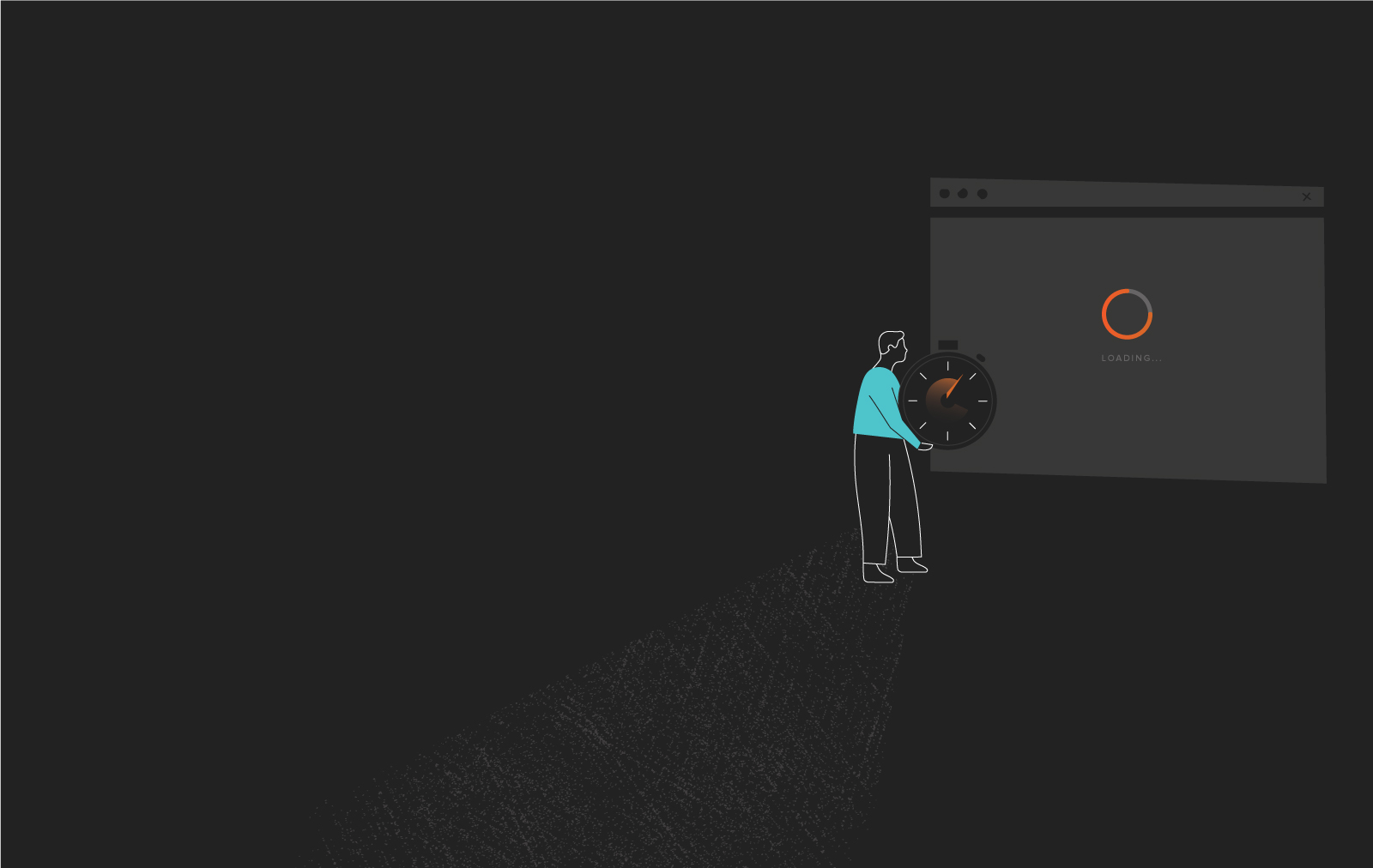
The data is indisputable: Users spend 15 seconds or less before they decide to leave your website. And on mobile, 53% of users leave a site that takes longer than three seconds to load. From search engine rankings to usability, there are many reasons to improve your site speed.It’s no wonder that site speed is considered a primary ranking factor for Google. In fact, if your site is too slow, Google isn’t able to crawl every page in its entirety and may reject serving it on certain SERPs (search engine results pages).
Site speed, however, is just one of many factors at play in relation to search rankings. As it happens, the two most important SEO factors continue to be backlinks and consistently generating fresh, engaging content. This explains why reputable sites like Harvard Business Review, with a huge variety of reference links and consistently updated content, can afford slower speeds and still be served highly on SERPs.
Over time, however, even with quality content, site speed will prove to be increasingly more important to your digital marketing efforts and your website in general. As users become more and more accustomed to faster load times, Google will increasingly favor the sites that deliver them.
Below are some of the most common questions our clients ask about site and page speed and, in the spirit of speediness, our quick answers so you can make more informed decisions about your own website.

What is site speed?
Site speed is a cumulative score from the page speed of several pages on your site. Site speed is a pulse — its an average score based on how quickly pages on your site load.
How can I measure site speed?
There are several tools that assist in measuring your site speed. Here are our favorites:
It’s important to keep in mind that there is no ‘one size fits all’ of page speed tools. Each tool measures slightly differently and can give varying results. Therefore, be sure to cross-compare and find the common trends between each tool, but use one tool consistently to see improvement.
What is considered a “good” page speed?
To score within the “good” range on Google PageSpeed Insights, your site needs to meet a score of approximately 50. The greatest contributing factor to page speed is the overall load time of your site. This is a combination of first to paint, first to content, first meaningful paint, and time to interactive metrics. What does “paint” mean? Good question:
First Content Paint, or FCP, is a performance metric that measures how much time has elapsed before the browser begins to display the first elements of the site. Usually, the first content paint elements in WordPress are header elements, so the visitor will first see the site logo or the navigational menu.
We love this site speed primer from Moz for a deeper dive into page speed metrics.
How can I improve my page speed and site speed?
During our testing phase at Push10, our web developers test and optimize for page speed, making sure to optimize components of the site that are less accessible to the layman user such as: minimizing HTTP requests, minifying HTML, reducing redirects, CSS, and JavaScript files, checking the viability of asynchronous loading, ensuring proper hosting to help with server response times, and enabling browser caching (to name a few).
However, when it comes to website design, there are easy steps the average user can take to help increase page and site speed:
Compress images and specify image dimensions
Nothing can slow a site down like overly-large image files. First, specify the image dimensions via notes in the backend of your CMS so those editing your site know what image sizes are most appropriate. Then, compress your image files for faster load times. Our go-to tool for image compression is Compressor.io.
Make sure you’re on a dedicated host
A dedicated host is the equivalent of renting a dedicated space for your website rather than sharing a space with hundreds of other websites, which can result in lower bandwidths and ultimately, slow your site down. Two of the most highly recommended dedicated hosting platforms for WordPress are Pantheon and WPEngine.
Clean up your database
Remove drafted pages, remove plugins that aren’t being used, delete old pages, ensure all plugins are up to do date, etc. We recommend doing a database cleaning once a month.
Don’t host videos natively
If you’re posting videos on your site, be sure that they are embedded on the page or within a pop-up and that the videos are hosted on a third party tool (e.g. YouTube, Vimeo, etc).
Consider AMP pages
AMP pages (Accelerated Mobile Pages) serve users content with no styles. These pages load exponentially faster and are favored by Google. AMP pages often show-up as the first results in the SERPs. Talk with your development team about creating amp pages for some of your most popular content.
With mobile usage continuing to explode in popularity (with the possibility of overtaking market share in the near future), it’s now more important than ever that your site speed and page speed are at the top of your optimization list.

