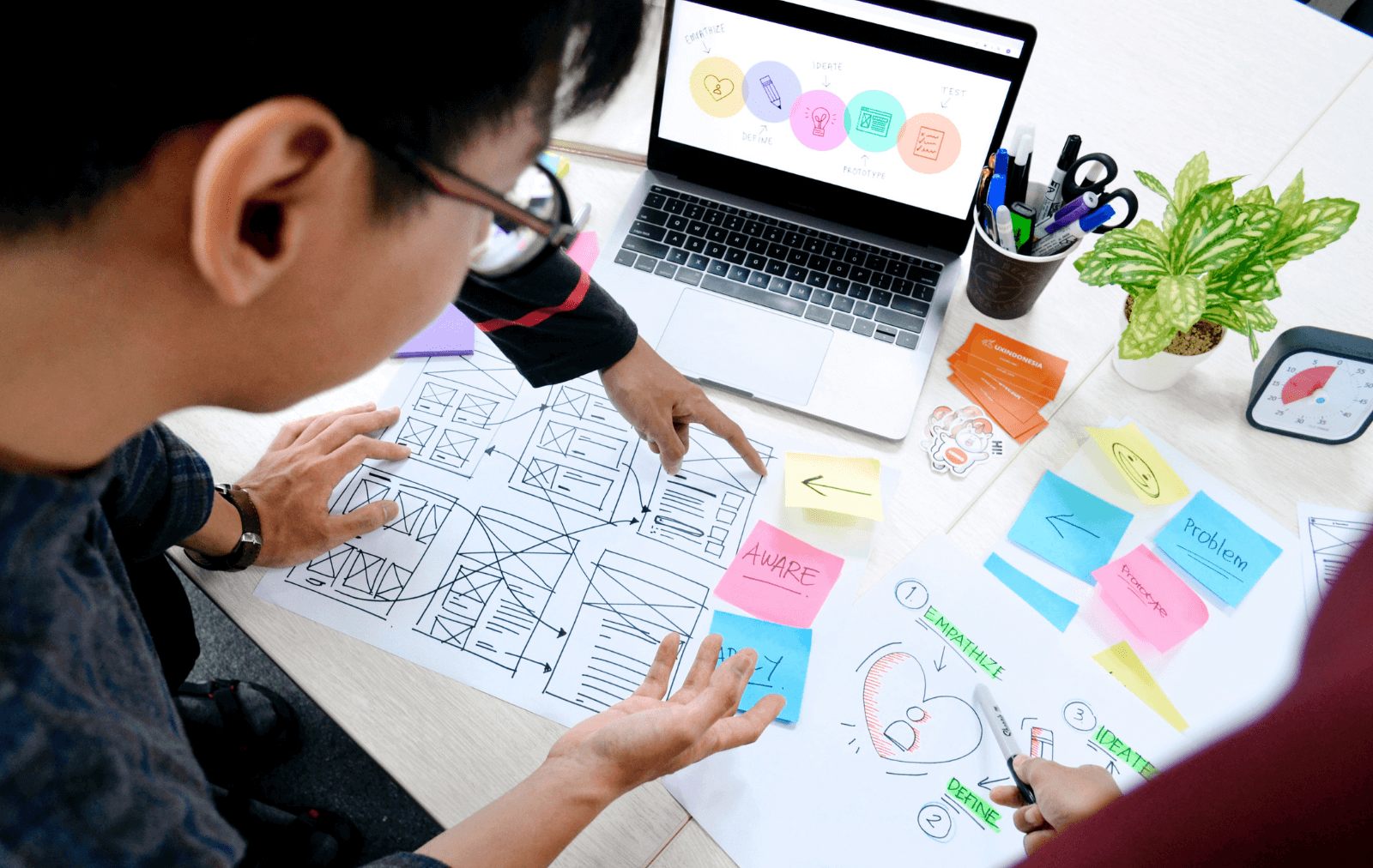Every experience a user has shapes their perception of your brand. Your website is an opportunity to create a positive experience that nurtures your relationship with your audience. But how do you design a site that works for you and users?
It starts with how you think about your website. A website isn’t a promotional tool. It’s a central hub for user experience. It’s a library of information on your organization. It should tell your brand story clearly. It can and should drive action. But most importantly, it should solve problems for users, not create new ones.
That’s where the principles of user experience design and strategy come in. The discipline teaches us to design with user’s needs in mind, keeping our own goals secondary. Once you understand the pieces that make up good UX Design, you can start designing with your users’ needs in mind and create a site that wins them over.
What is User Experience Design?
User Experience is a pretty literal term; it’s the experience users have with a brand or product. It shares roots with Customer Experience, Hospitality, and Customer Service.
User Experience Design is a little harder to nail down. Even some of the most qualified experts in the industry don’t quite agree on a definition. But the foundation of UX Design is the set of decisions a designer makes about where things exist, how they work and how they look that influence someone’s ability to successfully use a product.
Where Things Exist: Information Architecture
Imagine you’re at a restaurant that you’ve never been to. You sit down and look at the menu, and from artichokes to whiskey, the whole thing was alphabetized. You scan for ways to categorize the dishes you’re looking at, trying to decipher appetizers from cleverly named cocktails but nothing has been sorted into any distinct group.

This was a UX Design decision, and more specifically, an information architecture decision. Information architecture is the way that details are sorted within a website’s framework. It includes the way menus are set up, and where content exists on individual pages.
We’ve all had trouble finding what we were looking for on a website, or been overwhelmed by the number of options in the site navigation. You probably left that website, and even if you didn’t you were probably frustrated.
Creating clear information architecture makes key information easy to find. With that kind of architecture in place, your website becomes a tool for your users to accomplish tasks. This adds value and drives return visits to the site. That moves users closer to taking the action you want them to take.
How it Works: Usability and Accessibility
It may sound overly simple, but making websites easier to use also makes it easier for users to accomplish their goals. Just like with good IA, building a site that is easy to use builds trust with users.
Websites share a common language; certain forms reflect certain functions across applications. The language includes things that all usable products do that have no bearing on visual styling. They’re purely about communicating with users, like Jakob Nielsen’s usability heuristics. That language also includes common visual design elements, like the menu “hamburger” that make websites feel familiar.
![]()
Make a website user friendly by leaning on that common digital design language, and creating consistency amongst the unique features of your own site.
It’s important to remember that there’s no usability without accessibility. Making sure that your website works for everyone is a critical foundation of UX Design. This means considering how navigation functions with voice command, how easily content can be read by a text to speech plugin, or how the color contrast of design and text elements impacts their visibility. Making sure accessibility is taken into consideration makes the Internet a better place. It also ensures that more people can interact with your organization online — a bigger audience never hurt anybody!
How it Looks: UI Design
User Interface design is all about the way that digital products look. It incorporates the information architecture, usability measures and accessibility features to build a product that looks great without compromising function.

Simplicity is better when it comes to UI. But that doesn’t mean minimalist white pages with simple type and no images. Simplicity can be bright and bold, but it’s decidedly not cluttered or unclear. Every decision made should be in service of clearly communicating with the user.
Some of those decisions, like incorporating illustrations or adding video, are made to communicate your brand story clearly. Decisions like creating a consistent style for buttons are about communicating functionality and structure to the user. One doesn’t have to come at the expense of the other.
Thinking with a UX Mindset
You want to maximize the ROI of your UX design, just like with any other marketing effort. But it’s important to remember that metrics like time on site and bounce rate are side effects of the real goal, which is helping users.
This doesn’t mean sacrificing your organization’s goals. If you provide a positive experience through the user journey, users are far more likely to take the action you want them to take. But poor experiences earlier in the journey will cause them to hit eject and turn their attention elsewhere. Whether you want them to purchase a product, make a donation, or apply for a job, it benefits both parties to provide them with a user focused product.
Getting yourself in the mindset to create excellent UX requires understanding, empathy and flexibility. You have to know what your users want, recognize that serving their goals is more valuable than pushing your own, and be flexible enough to make adjustments if things aren’t working.
Ready to elevate your website? Let’s work together to create something extraordinary. Contact us today!
Contact UsRecent Insights
Streamline the Grant-Making Process on Your Foundation Website
Optimize your foundation’s grant-making process with a user-friendly application portal, automated communications, and simplified reporting for better efficiency and transparency.
13
Sep

13
Sep